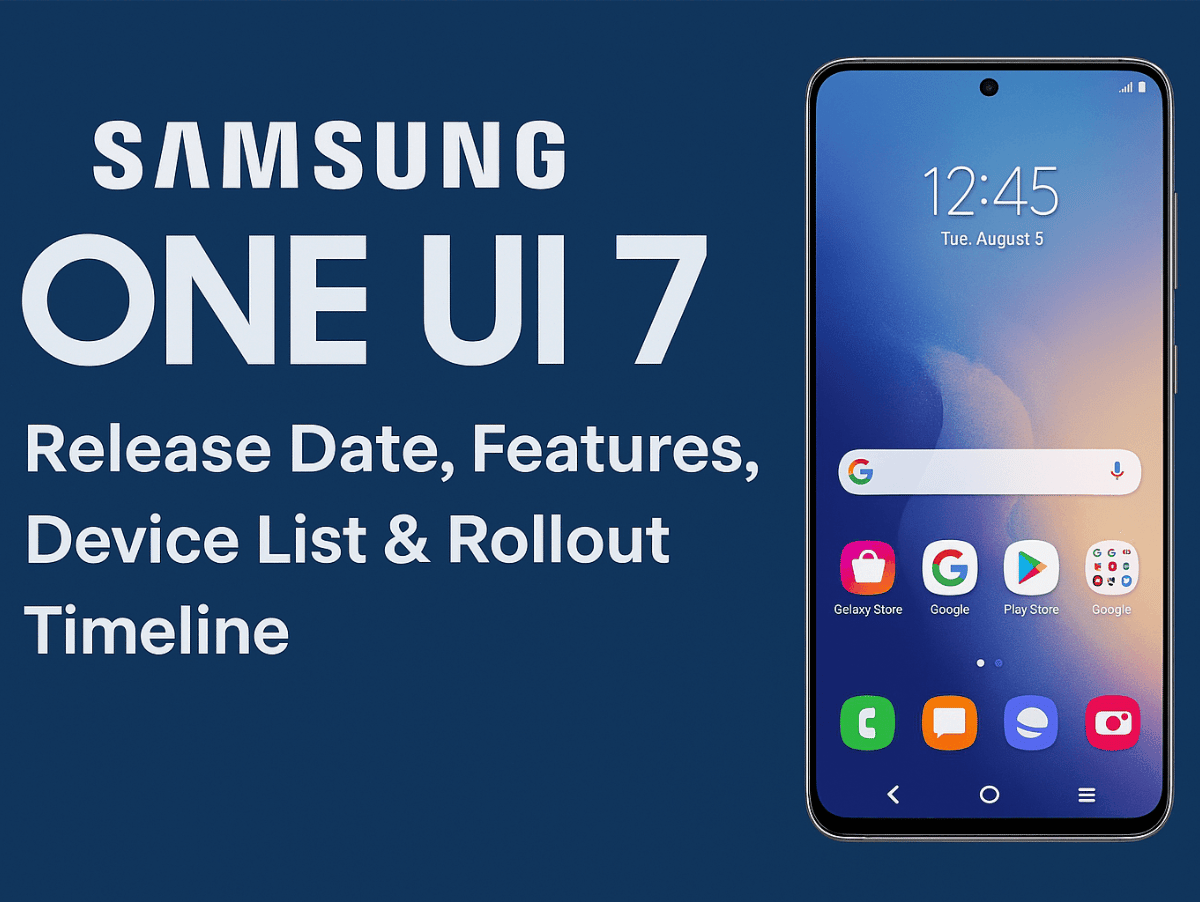Samsung’s One UI 7 is the latest major software update designed to enhance the overall mobile experience for Galaxy users. With cutting-edge features, improved customization options, and AI-driven enhancements, Samsung One UI 7 brings the next-level user experience to the Samsung Galaxy ecosystem. The update officially began rolling out on April 7, 2025, and will gradually reach various devices over the next few months. This comprehensive guide will dive into the Samsung One UI 7 features, release schedule, eligible devices, and much more to ensure you’re fully prepared for the update.
What Is Samsung One UI 7?
Samsung One UI 7 is the latest version of Samsung’s custom Android skin, built to offer enhanced usability, intuitive features, and a more refined mobile experience. This update includes many changes, from AI-driven performance improvements to new customization options. Whether you’re an existing Samsung user or considering upgrading to a new device, Samsung One UI 7 promises to make your Galaxy smartphone more innovative, responsive, and personalized.
Key Features of Samsung One UI 7
The Samsung One UI 7 update introduces several exciting features designed to improve the user experience on the Samsung Galaxy S25 series and other eligible devices. Let’s explore these in detail:
1. AI-Powered Performance and Personalization
The standout feature of Samsung One UI 7 is its deep integration of Artificial Intelligence (AI) to enhance the user experience. The new AI tools help Samsung devices perform smarter and more efficiently, automatically learning user preferences and adjusting settings.

- AI Select: This feature helps you personalize your Galaxy experience by automatically suggesting settings and options based on your daily usage patterns.
- Galaxy AI: A newly integrated AI that optimizes device performance by managing battery life, memory usage, and app management without requiring manual intervention.
- Writing & Drawing Assist: Use AI to improve your written communication and create drawings from simple sketches, ideal for productivity and creativity.
These AI features aim to make your phone feel more intuitive, offering a customized experience whenever you pick up your device.
2. Improved Customization and Visuals
Samsung One UI 7 enhances personalization options for home screens, lock screens, widgets, and notifications, enabling users to create a unique experience. The update introduces:
- New Widgets and Themes: You can customize your device with new widgets for apps, clocks, and other system features. More lock screen options allow you to adjust your device’s appearance based on the mood or occasion.
- Home Screen Revamp: Samsung introduces cleaner, more visually appealing home screens, with easier access to your favorite apps, settings, and tools.
With Samsung One UI 7, the UI feels more fluid and intuitive, offering increased responsiveness and more options for customizing your device to suit your needs.
3. Android 15 Features
Samsung One UI 7 is built on the Android 15 foundation, providing all the essential Android updates with additional enhancements specific to Samsung devices. Some of the highlights include:
- Faster Performance: Thanks to Android 15, Samsung Galaxy devices will experience faster app launches, smoother animations, and optimized battery usage.
- Improved Privacy Features: New privacy and security features allow users to control data access and permissions better, ensuring excellent protection for their personal information.
- Smart Home Integration: Samsung continues to improve integration with smart devices, providing better control over connected home devices through the SmartThings app.
The integration of Android 15 alongside Samsung One UI 7 provides a much smoother, secure, and efficient overall experience, especially for those using a range of Samsung’s smart devices.
4. Smarter Multitasking and Navigation
Samsung is also enhancing its multitasking capabilities with One UI 7. For instance:
- Improved Split-Screen Mode: More apps are supported for split-screen mode, allowing users to perform multiple tasks at once effortlessly.
- Pop-up View: The Pop-up View feature allows you to open apps in small windows, providing greater flexibility and ease in multitasking.
Navigation has also been refined for a smoother experience. Samsung’s gesture navigation is now even more intuitive, allowing users to switch between apps and tasks with simple gestures seamlessly.
Samsung One UI 7 Rollout Schedule
When Will One UI 7 Be Available?
Samsung began rolling out One UI 7 on April 7, 2025, with the Samsung Galaxy S24 series, including the S24 Ultra, receiving the update first. Following that, Galaxy Z Fold 6 and Z Flip 6 users will be among the next in line. As is typical with Samsung updates, the rollout will occur in stages across different regions.
Countries First in Line
The initial rollout will be available in the following countries:
- South Korea
- Germany
- United States
- United Kingdom
- India
As the update progresses globally, Samsung has announced that additional countries will follow over the coming weeks.
Global Rollout Timeline
According to official announcements from Samsung, users in select countries will begin receiving the update by mid-April 2025, with the full rollout expected to be completed by June 2025.
Samsung One UI 7 Eligible Devices
Samsung continues to offer timely updates to its latest devices, ensuring that the newest features and security improvements are available to as many users as possible. Here are the devices confirmed to receive the Samsung One UI 7 update:
- Samsung Galaxy S24 Series (including S24 Ultra and S24+)
- Samsung Galaxy Z Fold 6
- Samsung Galaxy Z Flip 6
- Samsung Galaxy S23 Series (S23, S23+, S23 Ultra)
- Samsung Galaxy Z Fold 5
- Samsung Galaxy Z Flip 5
- Samsung Galaxy Tab S10 Series
Additionally, older models like the Samsung Galaxy Note 20 and Galaxy S21 series might receive the update depending on their device capabilities.
How to Download and Install Samsung One UI 7
The process of downloading and installing the Samsung One UI 7 update is simple and can be done directly from your device:
- Go to Settings on your Samsung Galaxy device.
- Select Software Update.
- If the Samsung One UI 7 update is available, you’ll see the option to Download and Install.
Make sure your device is connected to a stable Wi-Fi network, and it’s always a good idea to back up your data before proceeding with the update.
Conclusion: Why You Should Upgrade to Samsung One UI 7
The Samsung One UI 7 update is an exciting leap forward for Samsung Galaxy users. From AI-powered enhancements to smoother navigation and improved multitasking, One UI 7 is designed to make your device more personalized, responsive, and intuitive than ever before. If your device is eligible, the update is worth the download.
With the official rollout already underway, Samsung One UI 7 will soon reach a wide range of Galaxy smartphones, bringing a fresh new experience to users globally. Whether you’re on the latest Galaxy S24 or an older Galaxy S21, you’ll want to ensure your device is ready for the One UI 7 update.